🕵️♂️Get Up to 80% Off On All Products, StaySharp⚡
Understanding 802.11: The Backbone of Wireless Networking
The evolution of 802.11 Wi-Fi standards and their impact on our digital world. Achievements From the original protocol to Wi-Fi 6, explaining how these changes enhance internet connectivity for everyday use and the future prospects with Wi-Fi 7. It also covers key security protocols from WEP to WPA3, addressing common Wi-Fi security threats and offering practical solutions to ensure robust network security
EVOLVING TECH CYBERSECURITY
Phillemon Neluvhalani
5/6/20244 min read


When you hear "Wi-Fi," what you're really talking about is IEEE 802.11, the set of protocols that define wireless networking. Since its inception, Wi-Fi has become a synonym for wireless internet itself, vital for daily digital activities, from streaming your favorite TV shows to sending emails on the go. This standard, crucial for connecting without cables, has evolved significantly since its birth, turning into the fast, reliable, and ubiquitous service we rely on today.
The Evolution of 802.11 Standards
It all started back in 1997 with the original 802.11 protocol. If you were around in the '90s, you might remember how revolutionary it was to connect to the internet without a wire, even if it was painfully slow by today’s standards. Since then, we’ve seen several updates:
802.11b (1999): This was a game-changer with a whopping 11 Mbps speed, making internet browsing and email practical.
802.11a and 802.11g: These brought more speed and less interference. While 802.11a boosted things to 54 Mbps, it was 802.11g that became more popular by using the same frequency as 802.11b but with greater speed and range.
802.11n (Wi-Fi 4): By 2009, Wi-Fi was ready for the HD era. With speeds up to 600 Mbps and better range, streaming HD videos and faster downloads became a breeze.
802.11ac (Wi-Fi 5): This standard took it up a notch with gigabit speeds, drastically improving how fast we could send and receive data.
802.11ax (Wi-Fi 6): The latest in the lineup, offering even faster speeds, better management of bandwidth when multiple devices are connected, and improved battery life for devices.
(N.B I will cover Wi-Fi 7 and Giga on the Next One ,Stay Tuned submit your Email at the end of the article )
How 802.11 Works
At its core, Wi-Fi is all about radio waves. Just like your car radio picks up signals on different frequencies, devices using Wi-Fi communicate through frequencies in the 2.4 GHz and 5 GHz bands. The details get a bit geeky with terms like "modulation" and "signal encoding," but essentially, Wi-Fi encodes data into these radio signals which are then decoded back into data by your device.
Impacts on Everyday Internet Use
Thanks to these standards, you can watch a live concert stream on your phone in the park or turn up your thermostat while sitting at the office. Home automation, smart devices, and the explosion of streaming services are all heavily reliant on the advancements made by 802.11 standards. Multi-player gaming, which once required everyone to be in the same room, is now global, thanks to these robust wireless connections.
Security Considerations
As much as we love Wi-Fi, it hasn’t always been the safest way to connect. Initially, Wi-Fi was secured by WEP (Wired Equivalent Privacy), which turned out to be not so equivalent. It was eventually cracked, prompting the development of WPA (Wi-Fi Protected Access), then WPA2, and now WPA3, each significantly more secure than the last. These security protocols have strengthened Wi-Fi's defenses against eavesdropping and unauthorized access, making your online transactions more secure.
Lets Explore Some of the Most Common Wi-Fi Attacks and ways to Mitigate Them
1. Eavesdropping (Sniffing)
- Description: Attackers capture unencrypted Wi-Fi signals to access sensitive data transmitted over the network.
- Solution: Use strong encryption protocols like WPA3. Encourage users to employ VPNs for additional security, especially in public Wi-Fi environments.
2. Rogue Access Points
- Description: An unauthorized access point installed within the network that can be used to intercept data.
- Solution: Regularly scan for unauthorized devices using network security tools. Apply strict authentication measures for setting up new access points.
3. Evil Twin Attacks
- Description: A malicious Wi-Fi access point mimics a legitimate one to deceive users into connecting to it, enabling data theft or malware distribution.
- Solution: Use and promote VPNs for end users. Implement and enforce network security policies that include the use of trusted networks.
4. Man-in-the-Middle (MitM) Attacks
- Description: The attacker intercepts communications between two parties to steal data or alter communications.
- Solution: Employ strong, up-to-date encryption protocols like WPA3 and HTTPS to secure data in transit. Educate users about secure connection indicators on their devices.
5. KRACK (Key Reinstallation Attacks)
- Description: Exploits vulnerabilities in the WPA2 protocol to decrypt network traffic, potentially leading to data theft.
- Solution: Update all wireless devices and access points with patches that address the KRACK vulnerability. Migrate to WPA3 where possible.
6. Wi-Fi Jamming
- Description: Disruption of Wi-Fi services through the intentional transmission of radio signals that interfere with the Wi-Fi network, causing loss of service.
- Solution: Implement detection systems to identify unusual signal activities. Use anti-jamming techniques like frequency hopping and power-level adjustments.
Proactive Measures and Best Practices
- Regular Updates and Patching: Always keep firmware and software up-to-date to protect against known vulnerabilities.
- Strong Authentication Protocols: Utilize advanced authentication methods such as multi-factor authentication (MFA) to ensure that only authorized users can access the network.
- Network Segmentation: Divide the network into segments to limit attackers’ access to sensitive information. Use VLANs and firewalls to control traffic flow and isolate sensitive data.
- User Education and Awareness: Conduct regular training sessions to educate users about the signs of suspicious Wi-Fi activity and the importance of using secure networks.
- Continuous Monitoring and Testing: Regularly monitor network traffic for anomalies and conduct penetration testing to identify and mitigate potential security weaknesses.
The Future of 802.11
The future of Wi-Fi looks as bright as a gigabit connection. With 802.11be (Wi-Fi 7) on the horizon, expect even faster speeds, lower latency, and possibly even more efficient use of energy. The ongoing integration of AI and machine learning could lead to smarter Wi-Fi networks that adjust dynamically to provide the best possible performance without human intervention.
802.11 standards have come a long way. As we continue to demand more from our digital lives, Wi-Fi will continue to evolve. The future of wireless communication is not just about speed, but also about creating smarter, more efficient networks that keep us connected to the things and people we love. The journey of Wi-Fi is far from over, and its next chapters are likely to be as transformative as its first.