Secure your Data with Inferno🔥, Use Code: INFERNO100
The Latest Google Breach: 183 Million Gmail Passwords Exposed in Massive Infostealer Malware Dump
Google faces backlash as 183M Gmail passwords leak in a massive infostealer malware dump. Not a direct hack, but a wake-up call for users. Learn what happened, why it matters, and how to secure your accounts before hackers strike.
CYBERSECURITYDEVELOPMENT AND ECONOMIC THREATS CYBER WARFARE
Phillemon Neluvhalani
10/28/20254 min read

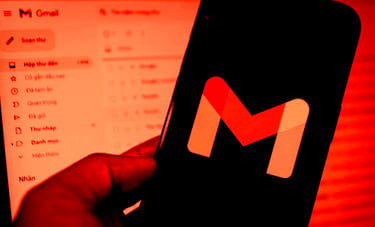
Another day, another digital disaster...
On October 21, 2025, the internet lit up with grim news: 183 million email addresses and passwords, including millions tied to Gmail accounts, surfaced in a massive data leak.This isn’t just a hiccup; it’s a full blown wake up call for the 1.8 billion people who rely on Google’s email service for everything from personal chats to corporate logins.
The breach, flagged by Have I Been Pwned (HIBP), has sparked a wave of frustration online, with users venting, “Google at it again! Unbelievable!” and “Just great, sigh.”
It’s not hard to see why. This isn’t a one off hack but a sprawling mess fueled by infostealer malware, and it’s left millions vulnerable to phishing, account takeovers, and identity theft.
Let’s break down what happened, why it stings, and how you can protect yourself before things get worse.
What Went Wrong This Time?
This isn’t your typical “Google got hacked” story. The culprit? A 47 GB pile of stolen credentials called the Synthient Stealer Log Threat Data, exposed in an unsecured database anyone could access.Traced back to infostealer malware like RedLine and Raccoon, this data was harvested over months, possibly since April 2025, from infected devices worldwide.These nasty programs, often spread through phishing emails or shady downloads, quietly grab logins, cookies, and session tokens stored in browsers. The result is a goldmine for hackers: 183 million email password pairs, with a hefty chunk linked to Gmail, alongside Apple, Microsoft, and Meta accounts.
Of those, 16.4 million credentials were brand new, never seen in previous breaches, according to HIBP’s analysis.
Cybersecurity firm PureWL, which dug into the dump, warned that the sheer scale could fuel a surge in credential stuffing attacks, where hackers test stolen logins across platforms, and targeted phishing scams.
Google was quick to respond, stating on October 27:
“This is not a breach of Google’s systems. These credentials were stolen from users’ devices via malware.”
They urged everyone to change passwords and enable multifactor authentication (MFA), pointing to tools like Password Checkup. But for many, this feels like a Band Aid on a broken system, especially given Google’s rough 2025.
A Year of Google’s Security Struggles
This October leak is just the latest in a string of headaches.
May 2025: Researcher Jeremiah Fowler found an unsecured database with 184 million credentials, including Gmail logins, all stored in plain text with zero encryption.
June 2025: An even bigger shock followed: 16 billion credentials exposed across multiple datasets, with Gmail heavily featured. The FBI issued warnings about SMS phishing and dark web sales of stolen passwords.
August 2025: A Salesforce hosted leak exposed Google advertiser contact info. While minor, it still fueled phishing risks.
September 2025: Google alerted Gmail users globally about extortion campaigns from groups like ShinyHunters, who used leaked data to send mass phishing emails.
The pattern is clear: Google’s servers aren’t being cracked, but its users are easy prey for malware exploiting weak security habits.
Emerging markets like India, Brazil, and Nigeria are hit hardest, where digital growth outpaces cybersecurity awareness, driving up fraud. Globally, the toll is brutal: drained bank accounts, stolen identities, and shattered trust.
As one analyst put it, this latest dump isn’t just a leak; it’s a “blueprint for mass exploitation.”
Incident DateScaleKey DetailsGoogle ImpactMay 2025184M credentialsUnsecured database, infostealer logs from Apple, Meta, etc.Millions of Gmail logins exposedJune 202516B credentialsLargest ever compilation, multiple malware batchesWidespread Gmail, Facebook, Apple hits; passkey pushAugust 2025Salesforce breachBasic advertiser contacts leakedNo core Gmail data, but phishing risks grewOctober 2025183M credentialsSynthient Stealer dump, 16.4M freshHeavy Gmail focus, urgent password change alerts
Why This Hurts So Much
The collective groan of “Over 180 Million Passwords Leaked Just Great” captures more than annoyance; it’s exhaustion.
Gmail isn’t just email, it’s the key to your bank accounts, Google Drive, social media resets, and work tools. One compromised account can unravel your entire digital life.Experts call this the “GOAT of all data breaches” for its scale, but the real fear is its staying power. Infostealers keep evolving, with new datasets surfacing constantly.In Nigeria alone, over 119,000 leaks hit in Q1 2025. On Reddit, users are frantically resetting passwords after discovering old breaches in their histories.On X, posts reflect the raw anger. Users like @AlienPirate1 slam the idea of digital IDs, citing Google’s woes as proof of systemic flaws. Others, like @FSBInsService, warn:
“One compromised account can unlock your emails, banking, cloud, and business apps.”
The vibe? We’re tired of playing defense in a game where tech giants seem to prioritize growth over airtight security.
How to Protect Yourself Now
Don’t just sigh, act. Here’s how to lock down your accounts, step by step:
Check for Exposure: Visit HaveIBeenPwned.com and plug in your email. If it’s in the October 21 dump, assume it’s compromised. Google’s Password Checkup can also spot reused or weak passwords.
Reset Your Password: Go to myaccount.google.com and set a new, strong password, at least 16 characters with letters, numbers, and symbols. Skip the obvious ones like Password123.
Enable MFA: Turn on 2FA (or Google’s Advanced Protection) in your account settings. Use an authenticator app, not SMS, for better security. Google’s new passkeys, using biometrics like fingerprint or face ID, are even stronger.
Scan for Malware: Run a full device scan with antivirus software like Malwarebytes or Chrome’s built in protections. Keep your OS and apps updated to patch vulnerabilities.
Review Linked Apps: Go to Google Account → Security → Third party apps and revoke access to anything suspicious. Use a password manager like Bitwarden or Google’s to generate and store unique passwords.
Stay Alert: Watch for phishing emails posing as “urgent security alerts.” Verify through official channels and enable login alerts for unrecognized devices.
ToolPurposeFree?Have I Been PwnedBreach checkerYesGoogle Password CheckupReuse weak password scannerYesBitwardenPassword managerYes (premium optional)Authy / Google AuthenticatorMFA appYes
Can We Trust Big Tech?
This mess exposes a tough reality: no platform is bulletproof when users are the weakest link.Google shares some blame, its user friendly ecosystem often downplays hardcore security nudges. But let’s be real, we’ve got to step up too.Infostealers aren’t slowing down, and more leaks are inevitable. The silver lining? Google is pushing passkeys, which could make passwords obsolete by 2026.
For now, treat every login like it’s on a wanted poster. The 183 million exposed accounts are a loud reminder, not a final defeat.
Secure your digital life, hold tech giants accountable, and stay sharp. If your Gmail’s safe today, great. Tomorrow? Check again.
As things Stand, Alternatively We Suggest Moving / Migrating your Mail to Proton Mail