Secure your Data with Inferno🔥, Use Code: INFERNO100
Secure Browsing: Why It's More Important Than Ever
Practical tips for ensuring secure browsing, highlighting the importance of using HTTPS, keeping software updated, using strong passwords, enabling two-factor authentication, and being wary of phishing scams. Secure browsing is crucial for protecting personal information and maintaining peace of mind in our increasingly connected world.
CYBERSECURITY
Phillemon Neluvhalani
5/18/20243 min read


Browsing the internet securely is not just a good practice—it's a necessity. With cyber threats evolving at a rapid pace, the importance of secure browsing cannot be overstated. Let’s take a casual stroll through the world of secure browsing, looking at some significant past incidents, how they were handled, and the damage they caused.
What is Secure Browsing?
Secure browsing is all about protecting your data and privacy while navigating the web. This includes using secure connections (HTTPS), avoiding suspicious websites, and employing tools like VPNs, antivirus software, and security keys like the Thetis FIDO2 Security Key.
Significant Occurrences in the World of Browsing Security
1. The Heartbleed Bug (2014)
What Happened?
Heartbleed was a security bug in the OpenSSL cryptography library, which is widely used for securing internet communications. This bug allowed attackers to read the memory of the systems protected by the vulnerable versions of OpenSSL, exposing sensitive data like passwords, personal information, and encryption keys.
How It Was Handled:
Once discovered, organizations around the world scrambled to patch the vulnerability. Websites and services updated their OpenSSL versions, revoked compromised SSL certificates, and reissued new ones. Users were advised to change their passwords.
Damage Caused:
The potential damage was enormous, though the actual impact varied. Many companies reported that sensitive data had been exposed, and it took weeks for some to fully secure their systems. The incident highlighted the importance of regular updates and vigilant security practices.
2. Equifax Data Breach (2017)
What Happened?
Equifax, one of the largest credit reporting agencies, suffered a massive data breach that exposed the personal information of 147 million people, including Social Security numbers, birth dates, addresses, and even some driver’s license numbers.
How It Was Handled:
Equifax took steps to mitigate the damage, including offering free credit monitoring services to those affected. They faced significant backlash for the delay in announcing the breach and for initially directing users to a phishing-prone site for information.
Damage Caused:
The breach had severe consequences, including widespread identity theft and financial fraud. Equifax faced hefty fines and lawsuits, and their reputation took a significant hit. It was a wake-up call for both companies and consumers about the importance of secure data practices.
3. Yahoo Data Breaches (2013-2014)
What Happened?
Yahoo experienced two major data breaches, affecting 3 billion accounts in 2013 and 500 million accounts in 2014. These breaches exposed user information, including names, email addresses, phone numbers, dates of birth, and hashed passwords.
How It Was Handled:
Yahoo's response was widely criticized for being slow and inadequate. The breaches were only disclosed in 2016, long after they had occurred. Yahoo faced significant scrutiny from the public and regulators.
Damage Caused:
The breaches led to a loss of trust and a devaluation of Yahoo's assets. When Verizon acquired Yahoo, they did so at a reduced price due to the security incidents. The breaches also highlighted the importance of timely breach disclosure and robust security measures.
Why Secure Browsing is Crucial
Secure browsing protects not just your personal information but also your peace of mind. Here are a few tips to ensure your browsing is secure:
Use HTTPS: Always check that the websites you visit use HTTPS. This ensures that your connection is encrypted.
Keep Software Updated: Regular updates to your browser, operating system, and security software are essential.
Use Strong, Unique Passwords: Avoid using the same password across multiple sites. Consider using a password manager.
Enable Two-Factor Authentication (2FA): This adds an extra layer of security to your accounts.
Be Wary of Phishing Scams: Always double-check emails and links before clicking. Look for signs of phishing, such as poor grammar or suspicious email addresses.
Secure browsing is more important than ever in our interconnected world. Learning from past incidents like Heartbleed, the Equifax breach, and Yahoo’s data breaches shows us the importance of vigilance and proactive security measures. By following best practices for secure browsing, we can protect our personal information and enjoy a safer online experience. So, next time you surf the web, remember to keep it secure and happy browsing!